Playing with LEDs
LEDs
- An LED (Light Emitting Diode) is a device that emits light when an electric current passes through.
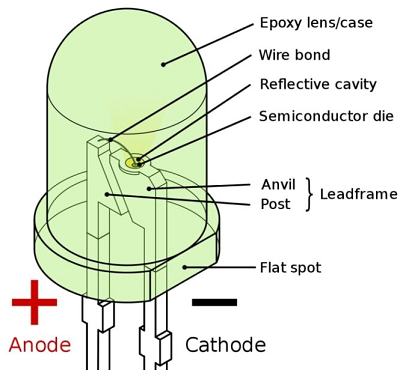
There are several types of LEDs, with different sizes and colors. There are even some that can light up with any color (RGB).
There are also RGB LED strips that are widely used for home automation and lighting in public places.


Connecting the LED
For all boards with digital and analog connections.
- Connecting the LED to the board is done in a similar way to the potentiometer, but in this case we will use the digital pins instead of the analog ones.
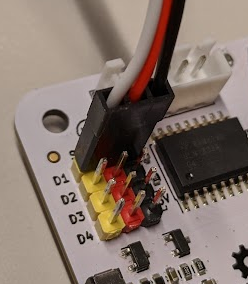
The colors of the cables and pins must be respected, otherwise the LED will not light up.
To test how it turns on and off, we will use the block
set digital pin _ to _from Pins category, while changing the state of the logic switch.

Challenge 1: try to create a program that makes the blinking effect (blink) with the LED

Solution to challenge 1
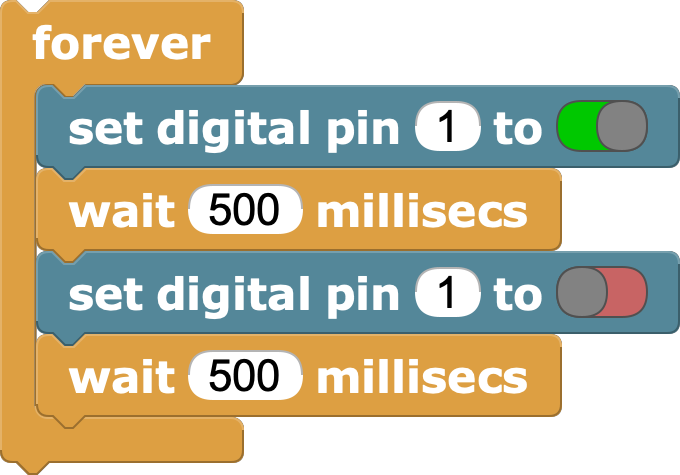
Challenge 2: Make the blinking effect faster or slower depending on the value read from the potentiometer

Solution to challenge 2

Brightness control
MicroBlocks allows analog values to be used on digital pins, so we can manipulate the level of light emitted by the LED.
For this we will use the block
set pin _ to _that we will find in the Pins category.

- As the range of values is the same for the inputs as for the analog outputs, we can insert the analog reading block directly inside the previous one.
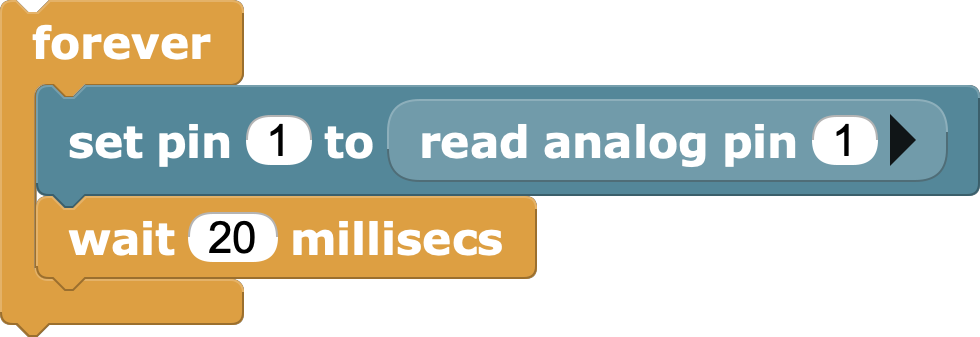
Challenge 3: Make the LED turn on gradually, like a beacon or a visual alarm.
Hint: Use a variable to control the brightness.

Solution to challenge 3
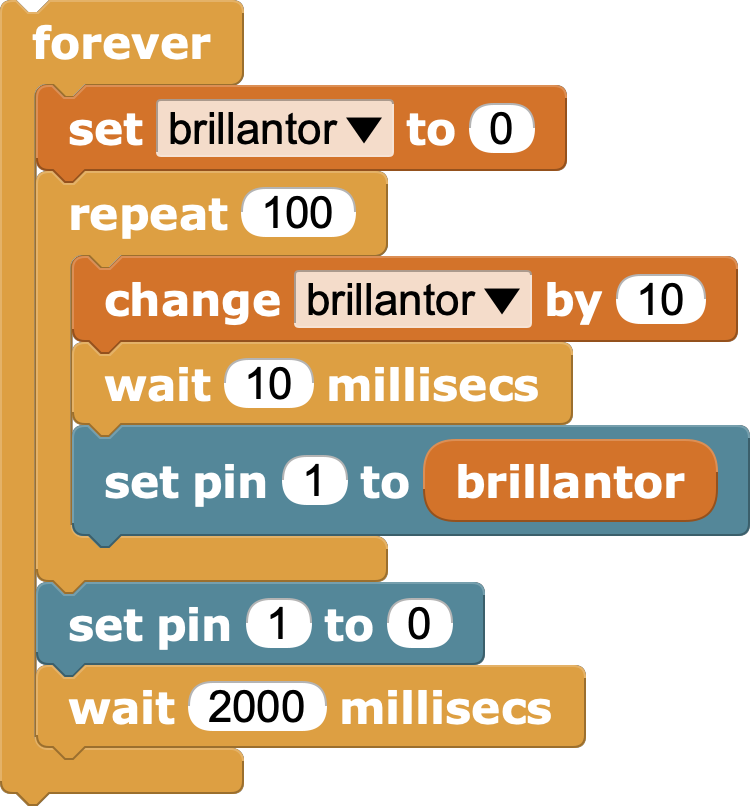
| ⬅️ Previous activity | Next activity ➡️ |
|---|
© by Citilab Edutec 2019-2025.
This work is licensed under a CC-BY-SA 4.0 license.

