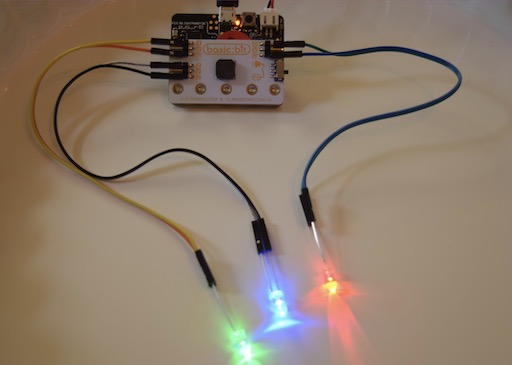Introduction
This activity explores how red, green, and blue light can be combined to make different colors. You will also learn how to control the apparent brightness of an LED by making it blick quickly, then use that trick to control the relative brightness levels of the red, green, and blue light to make more colors. In the process, you'll learn some things about how your eyes work and why humans only need red, green, and blue light colors to create full color images.
Materials and Tools
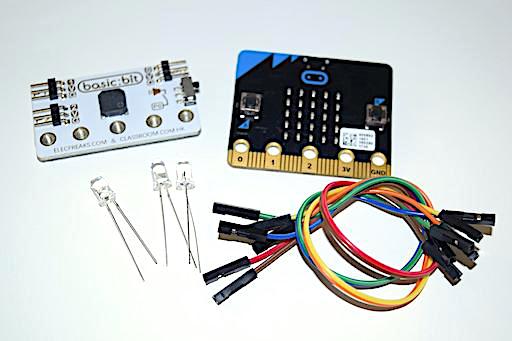
- micro:bit
- Red, Green, and Blue LEDs with resistors (e.g. LED with Resistor from Sparkfun)
- Connecting wires. Either:
- Six alligator clips, or
- extension board with connection pins and six female-to-female
- Plain white paper or index card to use as a screen
- Small cardboard box (optional if you can darken the room)
- Craft knife (Note: Younger children can use scissors.)
Background Knowledge & Introduction
Ask students what they know about colors and color mixing. Here are some suggestions for questions:
- What happens when you mix light colors?
- What color does mixing red and green light create?
- Is that the same or different from the way those paint colors mix?
- Have you used RGB colors in graphics or document editors or in web design?
Explain to students that they will be creating their own color mixing device! They will use three different LEDs to create colors.
Procedure
On the inside of a box, mount three LEDs with their lenses pointing towards the opposite side of the box. One way to do this is to make a short slit with the craft knife for each LED, poke its legs through the slit, and connect the jumper wires or alligator clips to its legs on the outside.
On the opposite side of the box, affix a white piece of paper or an index card to the box. This will serve as the screen that you will use to mix your lights.
Connect the LEDs to the micro:bit. The short leg of each LED should be connected to GND. Their long legs should be connected to the micro:bit pins:
- Red LED - pin 0
- Green LED - pin 1
- Blue LED - pin 2
The Sparkfun LED's have clear lenses so you can't easily tell what color they produce when they are turned off. To figure out which LED is which, first connect its long leg to 3v. It will light up with its color. Then connect that LED to the pin listed above.
Full Brightness Color Mixing
Start MicroBlocks and connect your micro:bit.
This block turns on the red LED:
xxx
You should see a red glow on the side on your box. The Sparkfun LEDs have a clear lens that will project a round circle of red light. Other LEDs may have a milky lens that creates a more diffused glow.
This block turns off the red LED:
xxx
Those blocks can be used to turn the green and blue LEDs on and off by changing the pin numbers to 1 and 2. We can explore combinations of colors using a script like this:
xxx
Start this script, then click on the gray circle in the block to turn the LEDs on and off in different combinations. You may need to adjust the angle of your LEDs so that the circles of light will overlap.
Explore different combinations with students. What colors do you get when the red and green LEDs (pins 0 and 1) are on and blue (pin 2) is off? How about red and blue or green and blue? The colors red, green, and blue are called the primary colors for light. Combining pairs of primary colors create the secondary colors for light like yellow, cyan (blue-green), and magenta (purple). What color do you get when all three LEDs are on?
Color mixing with light is called "additive color mixing" because each color adds new colors to the light that reaches your eyes. In contrast, when you mix colored paints, each paint removes, or subtracts, some colors from the light that is reflected from the paint. Thus, mixing paints is called "subtractive color mixing." For more information, see color mixing in Wikipedia.
Variable Brightness Mixing
In the last activity, each LED was either completely on or off. We could control which LEDs were on, but not how bright they were. We could only create seven different colors of light: red, green, blue, yellow, cyan, and magenta (plus black when all LEDs are off). If we can control how much of each color we add by controlling the brightness of each LED, we can create a wider variety of colors!
However, the micro:bit only has "digital" output pins. This means they can only be on or off and not in between. In electrical terms, a digital pin can output zero volts or 3v but not any voltage in between.
Fortunately, we can take advantage of how our eyes work to simulate brightness. Our eyes perceive a rapidly blinking light as if it were a steady glow (a concept explored in the Time Scales activity found here: http://bit.ly/2JCUTTf). What's more, our eyes average the amount of light they receive over a short period of time to create our perception of brightness.
The following script can be used to control the brightness of the red LED:
xxx
This script works by turning the LED on and off very fast and changing the percent of time that the LED is on versus off. For example, when percent is equal to 1, then the LED is on for 100 microseconds and off for 9,900 microseconds. The total time is 10,000 microseconds (100 + 9,900), so the LED is on of 1% of the total time. When percent is equal to 50, the LED is on for 5,000 microseconds and off the other 5,000 microseconds.
The total time for one cycle is 10,000 microseconds, or 1 / 100th of a second, which means the LED turns on and off 100 times every second. For most people, those flashes will merge together and appear to be a steady glow whose brightness is determined by the percent of time the LED is on.
With this script running, change the value of percent to different numbers between 0 and 100 to see how the brightness changes. Do you see a more noticeable brightness change between 1 and 2 or between 99 and 100?
To control the brightness of all three LEDs, make two additional copies of this script and change the pin numbers. You can also add a when started block to each script and change the name of the "percent" variable to indicate which color LED the script controls.
xxx
Click the start button and edit the values of the red, green, and blue local variables to mix colors in different ways. Can you find numbers that approximate white?
Why red, green, and blue?
The colors red, green, and blue -- often abbreviated RGB -- come up frequently when working with colors on computers. Each pixel in a digital image has values for red, green, and blue that determine the color of that pixel, and RGB values are used to specify precise colors when creating web pages and digital media.

What's so special about the colors red, green, and blue? How do those three light colors make all the other colors we see?
The answer lies in the way our color vision works. Most people have three types of color receptors in their eyes, with peak color sensitivities around the colors red, green, and blue. Although each receptor is most sensitive to its peak color, it also detects a range of colors around that peak. Pure yellow light falls between the red and green peaks, so it stimulates both red and green receptors a medium amount but it does not make much impression on the blue receptors. Our brain combines the output of all three receptors and comes up with "yellow".
By mixing the right amounts of red and green light, we can stimulate the red and green color receptors the same amount that they would be stimulated by pure yellow light. Our brains thus say "yellow!", even though there is not any actual yellow light present. Digital imagery, film-based photography, and color printing all depend on this ability to use just three colors to trick our eyes into seeing all the colors of the rainbow. Most people can distinguish about 10 million different colors.
Other animals have different color vision systems. Many birds and insects can see ultraviolet light, which humans cannot. Some animals have four or five different color receptors, as opposed to the three in humans and the mantis shrimp has twelve! Their world must be full of subtle color variations that human eyes cannot distinguish.
For more information, see color vision in Wikipedia.